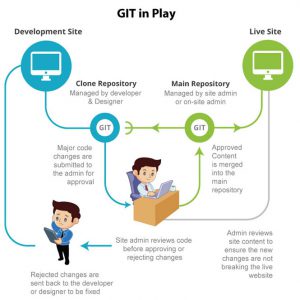If a single person complete a software application then it will take so much time & also have some bug & error because no one complete in our self. So there is always be prefer a team ( A team is group of people that have the different skills but they have the same goal. different skills such that like some have designing skills or some have has the developer & good writing skills). So if you have the team then your project complete so much faster as well as you have expert in our skills. In this situation no one have the burden even every one enjoy our work. So when a big team work on the single big project then there is important to utilize there skills & time. So that project can be deliver in minimum efforts.
There below ways from that a team can work in team.
- If a team or group of people working then there one way in which a group work on a task & other one wait for it. For example if designing team work then development team wait because single file so different people not work over there.
- All groups working on the files then merged files. For example designer template merge with developed module after that content team insert the content.
In above both process there is wastage of lot of time. No one can be work simultaneously. So there is need to process should be automated. In automation there no interference in another team or group. Each group or team can deliver our work & that work should be notify to whole team. If some one in the team face or found any issue then he or she can be marked or assigned the issue for the member of the team so that the unit testing become easy. The code should be tracked with proper message so that the senior code reviewer person can easily understand the code & rectify more correctly.
The above things you can be achieved using the git repository management. There is various famous on-line tools (github, gitlab & bitbucket) provide the above facility like we required. So there is important things how it work. On-line tool (gitlab or github) on which you need to create our account. After creation of account you found a option to create repository & there branches.After setup repository on these tool. Then need to understand how they work. In above top picture you seen three developer present developer1, developer2, developer3. They continuously commit our code with message so that if any one found there changes then he can understand work.
There is three commands
PULL
Whenever start our work just pull the repository so that you can get the all changes at local. After that you can start the work so that code can’t be conflict.
CODING
After found updated code on local then developer start the work on the assigned module. After complete our work he test our work at locally if he found bug or issue in our code then he fix them or if found the issue in team member so that it raise the issue in the issue tracking tool that is connected with repository.
COMMIT
After finishing the code & testing of our work then need to send for the repository so that other member of the team can found the latest updated regarding your module. So need to commit. In this developer add a message attached the updated files & commit them.
PUSH
finally need to all commits or updated send to remote repository or repository connected server. So that you work visible on-line.
With above tool there is need to define the rule in which we can work then we achieve the success the designing team design & approve the design & create basic HTML structure then developer will start work.